Following up on the other Job Search posts I have shared, lI'd like to give a bit more detail on the use of LinkedIn Groups.
LinkedIn can be an invaluable tool in your job search tool belt. It is a way to essentially have an online resume available to be seen at all times, which allows Recruiters, HR, and hiring managers to review your information and decide if they would like to make contact. In addition, it enables you to improve your visibility and some some extent your reputation in the brewing industry.
Pro Tip: Sometimes, there are confidential searches underway, and certain roles may not be advertised, so having an online profile may allow some opportunities to come your way that you would otherwise be unaware.
Having a strong network of relevant craft beer and brewing industry contacts is always a good idea. Growing your LinkedIn network is easy by reaching out to people you already know in the industry and adding them to your network. But how do you go about adding people you don’t know?
I have discussed before, that having your email address in your LinkedIn profile allows people to contact you directly. What if the people you want to add to your network don’t have their email addresses in their profiles, or worse yet, you are unable to find who you are looking for?
This is where one of the more underutilized features used by job seekers on LinkedIn comes in handy. I want to introduce you to LinkedIn Groups. If we can agree that LinkedIn is all about seeing and being seen professionally, it stands to reason that you would want an easier way to contact people of interest or better yet, have them contact you.
Say for example that you want to contact the Accounting Manager at a particular brewery. Unless you are a 1st level connection with that person, you would have to upgrade to a higher (paid) level of membership in order to contact them directly. Unless……(drum roll) you are both members of the same group. In THAT case, you will be able to send them a message directly.
So, from your main LinkedIn page, look toward the top right of the page. Click on the “Work” icon, and a menu pops up. Click on “Groups”. Then click on the “X” at the top right of that box to clear the menu portions away.

Now, turn your attention to the search bar at the top left of the page. Type “Beer” in the search bar. When the drop down list appears, click on “Beer in groups”.
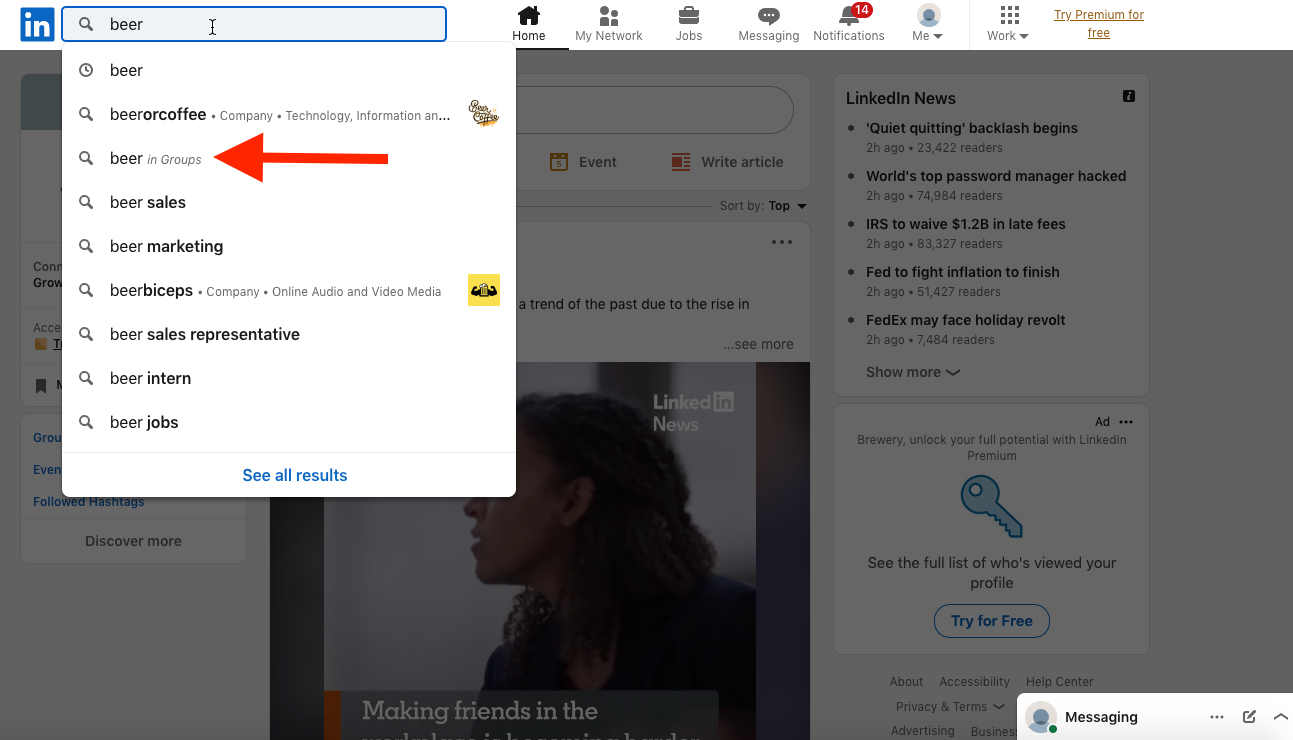
Now we can see that (at the time I am writing this) there are about 1300 groups available. You can see the title of each group is highlighted, and right below it, you can see the number of people in the group. For example, we have “Craft Beer Brewing Industry” with over 52,000 members. To be clear, there are more than likely a large number of that group from other countries, but if even only 5,000 are US based, that is still quite a nice list of potential people for networking.
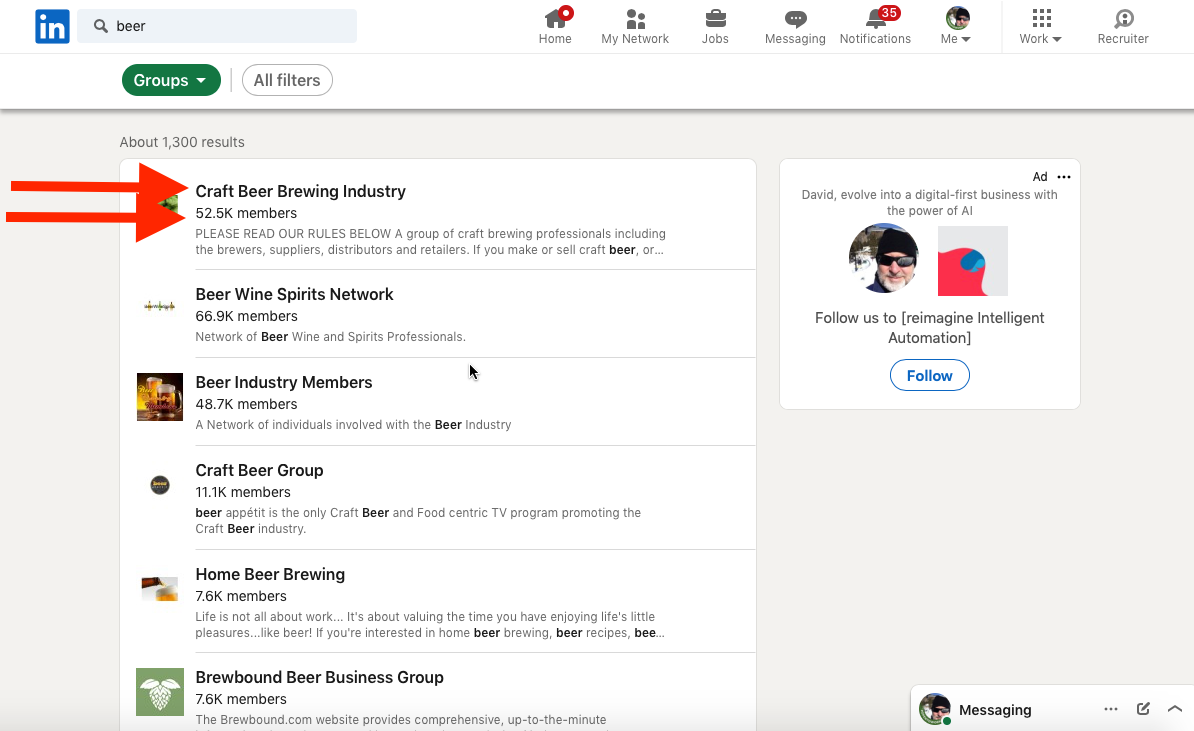
If you feel any of these groups will be valuable, then you will want to click on the name of the group and “Join” it. Now, most groups require a moderator to approve membership, so it might take a few days for you to have access, but once granted, you can make yourself at home.
Pro Tip: Make sure you read the group rules
A quick start would be to invite some of your other connections who would be relevant for the group. (make those people RELEVANT to the group) Once that is out of the way, you should do some browsing. Click "Show All".
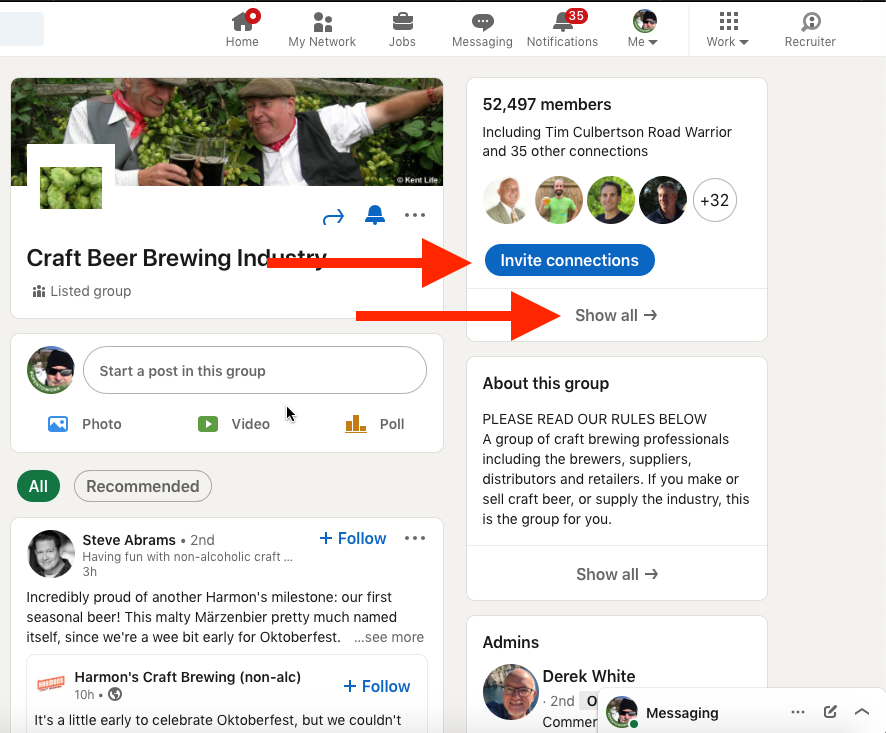
Now we are getting to the power of the Groups. As mentioned earlier, on the outside of the group, your ability to contact someone directly can be limited by which type of membership you have. However, now you're on the inside, and contacting someone is just a click away.
Keep in mind, you can message from this screen, but if you actually go into their profile, you will be back to not being able to contact them, so come back to this screen to send a message.
NOTICE: While these profiles are public, from this point on, I will be redacting names to ensure privacy

I previously discussed GROWING your network, so let's look into that aspect. To get this party started, there are two things to consider. Do we have any mutual connections, or are we complete strangers. The answer to this dictates which route to take. Once past the initial question, the path merges and you would follow the same steps.
In this example, I seem to have a mutual connection, so I can go ahead and click on "Connect" to start the process.
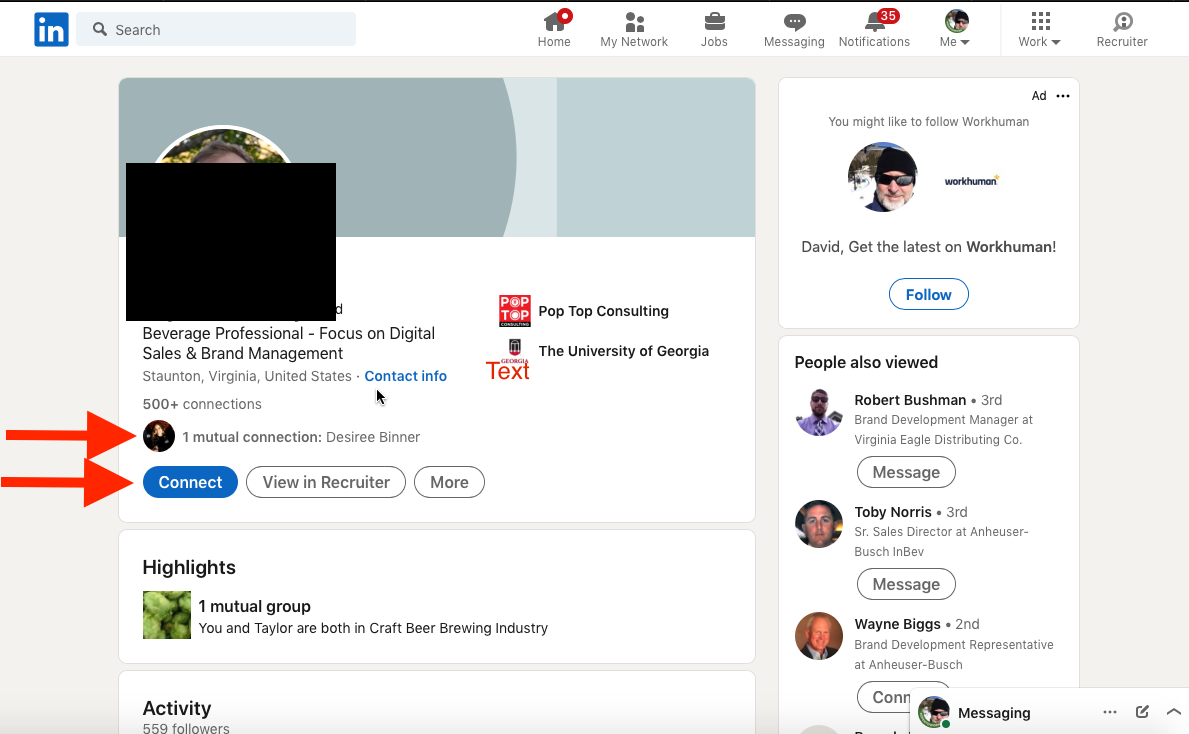
In the second example, I have no mutual connections, so we have to follow the other path. You see my options change, and I can either "Message" or I need to click "More".
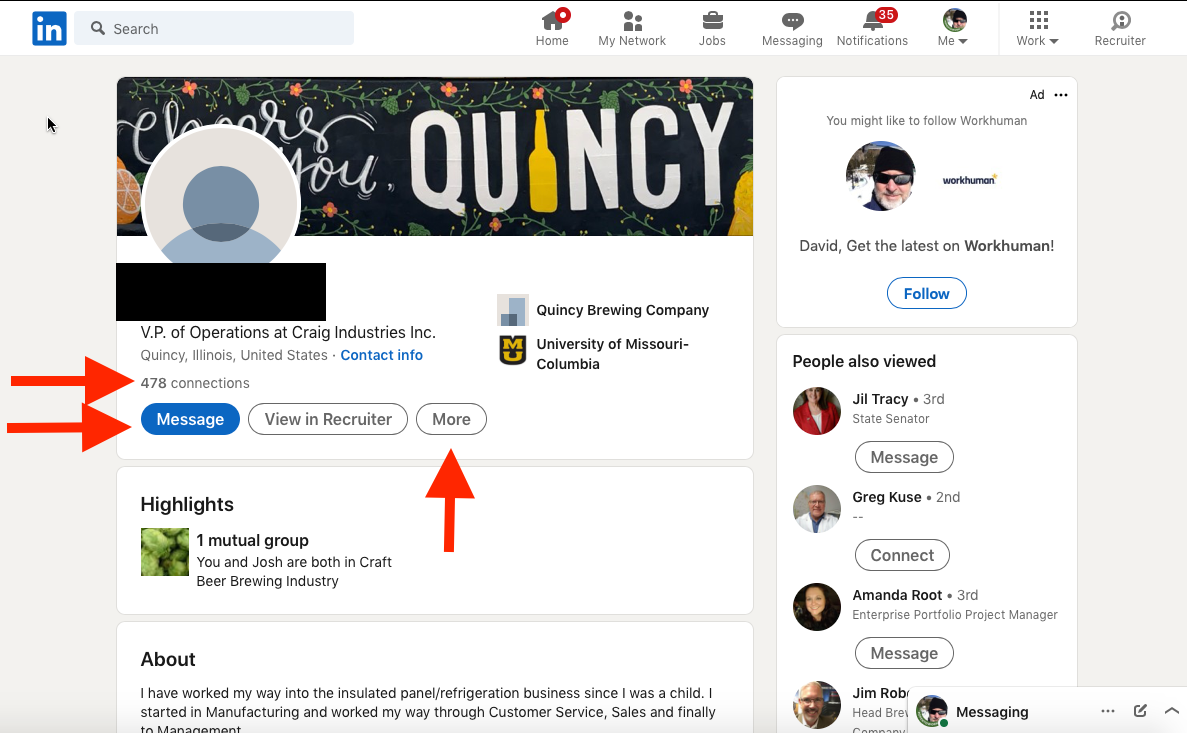
Clicking "More" now gives me the option to "Connect"
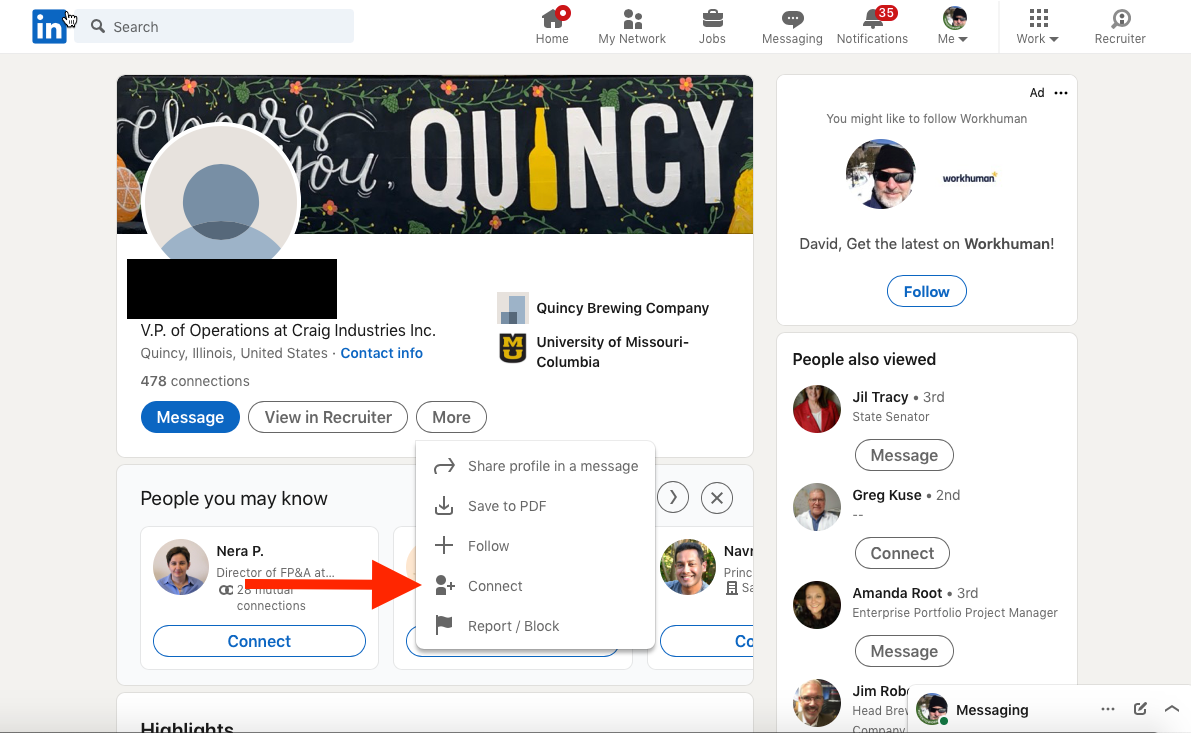
From here, the paths merge. I select from one of the options that best describes our relationship, then I click "Connect". If you don't actually know the person, choose "Other" and then you'll be able to add a note regarding why you'd like to connect.
I'd advise you to write the note for the message first and have that saved where you can cut and paste it quickly after asking for the connection.
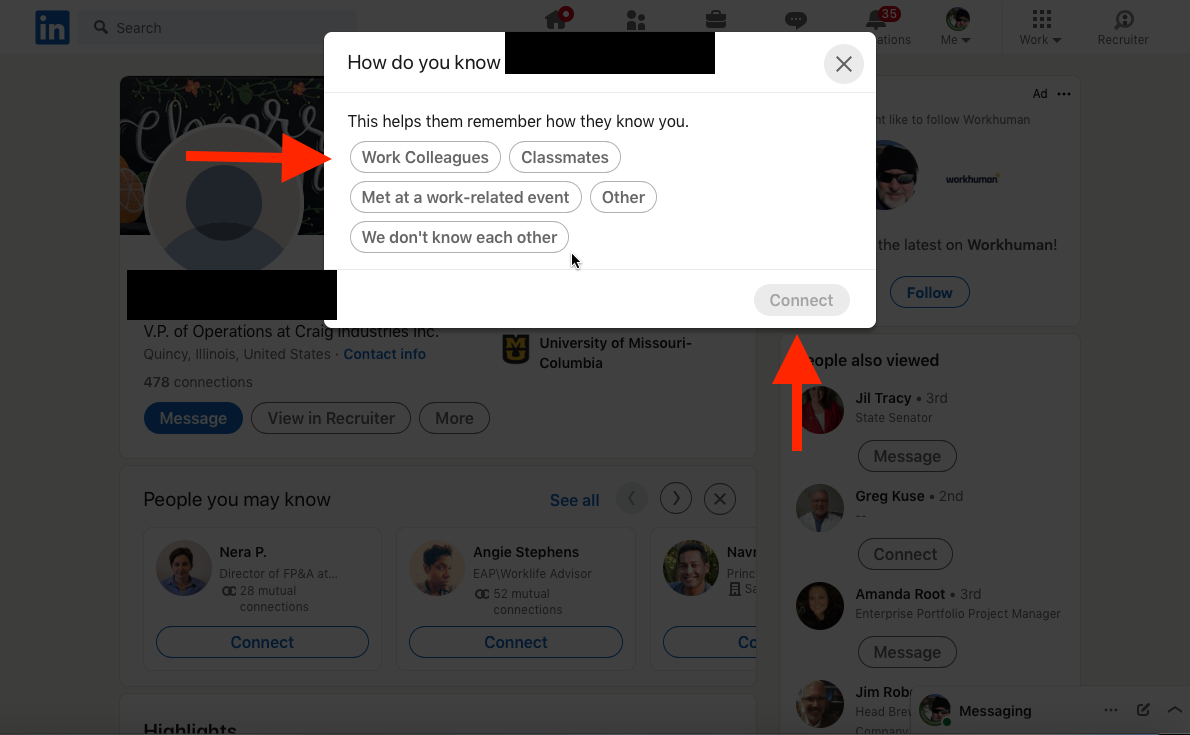
I typically take a moment to write a quick note as to why I am seeking the connection. Something like,
"Hi Bob, I work in the Craft Beer Industry and am always interested in adding people who share that passion to my network. If you feel the same, please accept my invitation."
Put it into your own words, but that is the basic sentiment.
Pro Tip: One thing to avoid is being a bit too aggressive. So something like, "I have 20 years in brewing and am located 5 minutes from your brewery" doesn't quite invoke the same feeling from the recipient. Generally on LinkedIn, if you use the message feature and the message is asking for something right away, or trying to sell something, a lot of people tend to ignore those so give it a week or so before you ask a new connection FOR something.
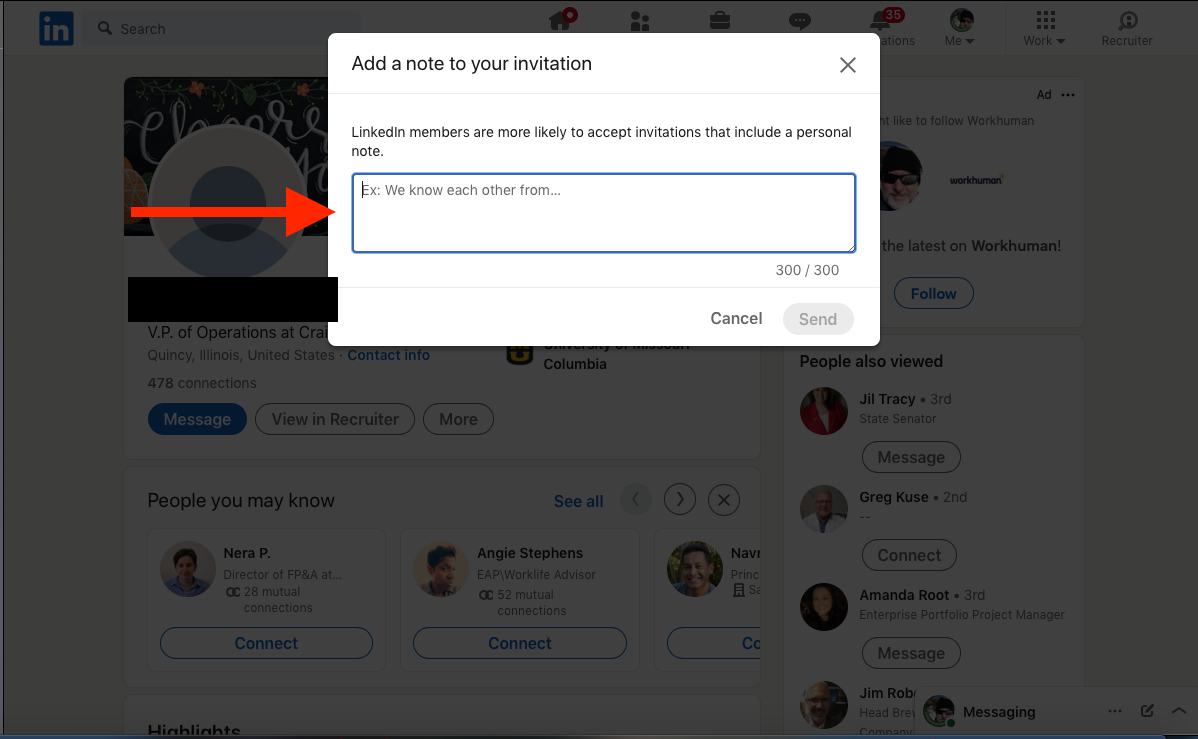
So, now you know how to get into a group, and how to add some connections that will be relevant in your career. So how many should you have?
I would suggest you become a part of at least 20 groups. As we saw, that will exponentially increase your visibility on LinkedIn. Since I am a Corporate Recruiter (as opposed to an Agency Recruiter), I am in 100 groups. You have the ability to join up to 100 groups, so feel free to add more than 20, but you do want to focus on the ones that will help advance your career and increase your industry visibility.
How many connections do you want? 500 gets you a different designation on LinkedIn, so I suggest you work on getting up to at least 500. Again, because of my job (not because I am cool), I have almost 8,000 connections. But remember, it is my job to see and be seen by people.
Now, if you have enjoyed this, and I really hope you found it useful, feel free to add me as a connection. Not only do you get the advantage of adding a fairly large number of second level connections by joining my network, but I am also working on increasing my network in the brewing industry, so you will hopefully see some new folks you can network with.
My profile is: https://www.linkedin.com/in/davidmorgan1/
If you connect, you can practice by sending me a message so I know you actually read to the end.
